提示
下文中evt为event事件对象的简写
# evt.screentX/evt.screentY
事件发生时鼠标相对于电脑屏幕的坐标。e.screenX,e.screenY的最大值不会超过屏幕分辨率。(例如分辨率为:1920 x 1080)
# evt.clientX/evt.clientY
事件发生时鼠标在浏览器内容区域的坐标。 浏览器内容区域就是浏览器窗口中用来显示网页的可视区域,不包括滚动条和工具栏,也不随滚动条的移动而移动。 当浏览器窗口缩小时,evt.clientX/evt.clientY的最大值也会缩小。
# evt.pageX/evt.pageY
事件发生时鼠标相对于整个页面的坐标。整个页面是说整个网页的区域
# evt.offsetX/evt.offsetY
事件发生时鼠标相对于事件绑定元素的坐标
例如:
const box = document.querySelector('.box')
box.addEventListener('mousedown', (evt) => {})
// box就是事件绑定元素
1
2
3
2
3
# 图示
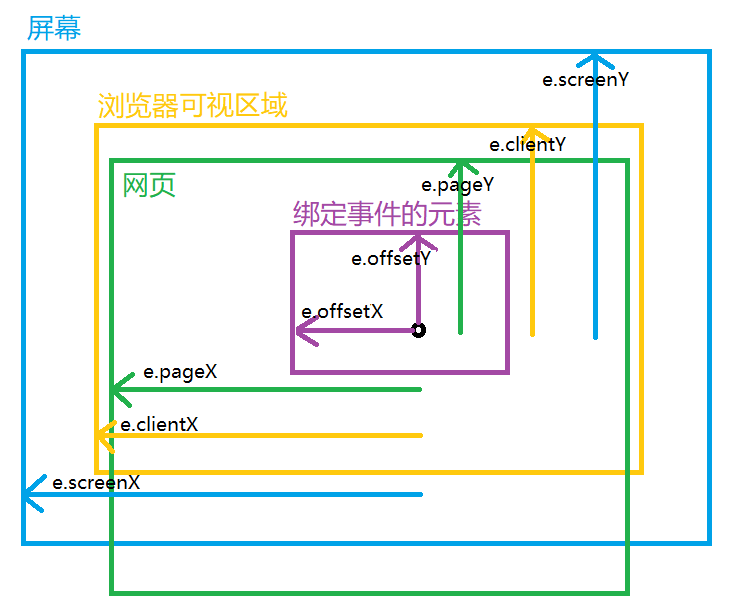
# 拖拽示例
<!DOCTYPE html>
<html>
<head>
<meta charset="utf-8">
<title></title>
<style type="text/css">
html, body {
margin: 0;
padding: 0;
}
.box {
position: absolute;
width: 100px;
height: 100px;
top: 0;
left: 0;
border: 1px solid red;
background: pink;
}
</style>
</head>
<body>
<div class="box"></div>
<script type="text/javascript">
const box = document.querySelector('.box')
box.onmousedown = function (e) {
document.onmousemove = function (evt) {
box.style.left = evt.clientX - e.offsetX + "px";
box.style.top = evt.clientY - e.offsetY + "px";
}
document.onmouseup = function () {
document.onmousemove = null
document.onmouseup = null
}
}
</script>
</body>
</html>
1
2
3
4
5
6
7
8
9
10
11
12
13
14
15
16
17
18
19
20
21
22
23
24
25
26
27
28
29
30
31
32
33
34
35
36
37
38
2
3
4
5
6
7
8
9
10
11
12
13
14
15
16
17
18
19
20
21
22
23
24
25
26
27
28
29
30
31
32
33
34
35
36
37
38